The Content Ninja's Guide To Choosing World-class Images
Table of contents
You write a stunning blog post and craft a captivating headline. But is your article really ready to publish? Not quite yet. Just as the quality of your headline affects the number of readers clicking through to read, one other element also affects click-throughs and reading – your primary image. This often overlooked element will show on Facebook, Twitter, possibly within your blog archives, and definitely at the top of your post. And yet, far too many bloggers simply use stock images that look fake and staged. After all the time invested in writing a useful article and creating an arresting headline, don’t hamstring yourself by falling for a stock photo. Take the time to find an image that will do justice to your writing.
#1 Relevant
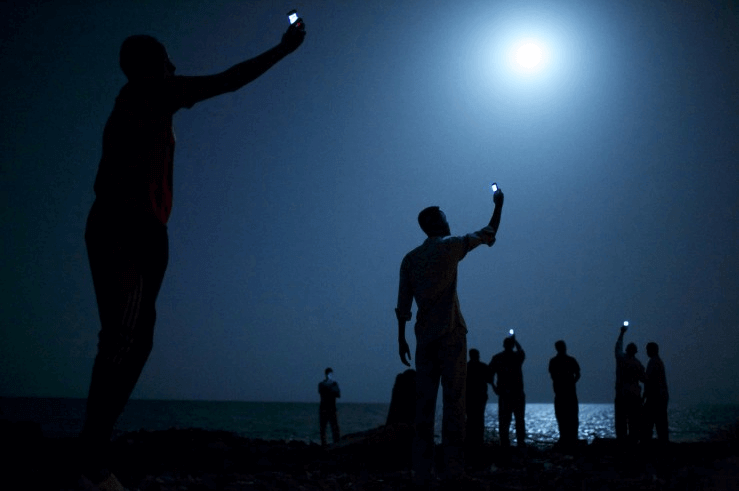 World Press Photo holds the world’s most prestigious annual photo contest, and they have been around since 1955. For 2013, the winning photo (by John Stanmeyer) shows a half dozen people standing by a body of water at night, holding their cell phones above their heads. They’re trying to catch a cell signal from neighboring Somolia. Thoroughly relevant, this single photo tells a story all by itself. It tells a story of spreading technology, developing economies, and, most of all, individuals driven to succeed.
World Press Photo holds the world’s most prestigious annual photo contest, and they have been around since 1955. For 2013, the winning photo (by John Stanmeyer) shows a half dozen people standing by a body of water at night, holding their cell phones above their heads. They’re trying to catch a cell signal from neighboring Somolia. Thoroughly relevant, this single photo tells a story all by itself. It tells a story of spreading technology, developing economies, and, most of all, individuals driven to succeed.
#2 Authentic
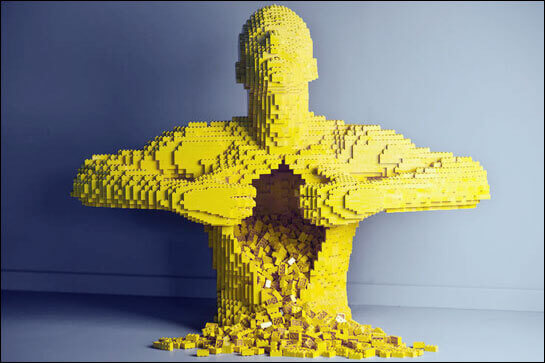 Penelope Trunk, a popular career advice writer, has made a name for herself by being completely authentic. Just as her written words show genuine openness, the photos she uses on her blog communicate a raw authenticity. This particular bust of a Lego man tearing open his chest admirably communicates the gist of her article – in this case, discussing the stress our modern career philosophy imposes on families. In a world filled with cookie-cutter blogs and boring, repetitive posts, this sort of raw authenticity will attract an avid following.
Penelope Trunk, a popular career advice writer, has made a name for herself by being completely authentic. Just as her written words show genuine openness, the photos she uses on her blog communicate a raw authenticity. This particular bust of a Lego man tearing open his chest admirably communicates the gist of her article – in this case, discussing the stress our modern career philosophy imposes on families. In a world filled with cookie-cutter blogs and boring, repetitive posts, this sort of raw authenticity will attract an avid following.
#3 Color
 KISSmetrics recently published a useful infographic showing the psychological effect color has on purchasing. As a blog, you want your visitors to “purchase” by reading your article, sharing on social media, and subscribing via email. To do this, you can use the psychology of color to align your photos with your target audience. For instance, you will probably want to use either blue or green if you’re writing about personal finance. Blue communicates trust and security while green is associated with wealth and relaxation. Either find images already containing your target colors or use basic Photoshop skills to add a colored tint to your photo (Medium actually has tinting options built into their editor interface).
KISSmetrics recently published a useful infographic showing the psychological effect color has on purchasing. As a blog, you want your visitors to “purchase” by reading your article, sharing on social media, and subscribing via email. To do this, you can use the psychology of color to align your photos with your target audience. For instance, you will probably want to use either blue or green if you’re writing about personal finance. Blue communicates trust and security while green is associated with wealth and relaxation. Either find images already containing your target colors or use basic Photoshop skills to add a colored tint to your photo (Medium actually has tinting options built into their editor interface).
#4 Emotional
 Finding an emotional image becomes particularly difficult when your topic is vividly boring. In a recent article about tracking changes in SEO, Hubspot used a photo of penguins diving off an iceberg. Since Google named one of their latest updates “Penguin” the image is undeniably relevant, and on an emotional level it’s somewhere near a puppy photo (side note: photos of cute animals have been found to improve focus ). By using a photo of cute animals to introduce an otherwise dry topic, Hubspot engaged their readers’ interest and attention. Now if only the photo could also be easily shared on Pinterest…
Finding an emotional image becomes particularly difficult when your topic is vividly boring. In a recent article about tracking changes in SEO, Hubspot used a photo of penguins diving off an iceberg. Since Google named one of their latest updates “Penguin” the image is undeniably relevant, and on an emotional level it’s somewhere near a puppy photo (side note: photos of cute animals have been found to improve focus ). By using a photo of cute animals to introduce an otherwise dry topic, Hubspot engaged their readers’ interest and attention. Now if only the photo could also be easily shared on Pinterest…
#5 Leverages Curiosity
 Upworthy has mastered the art of curiosity-inducing headlines. But what about images? It turns out, Upworthy also has their fair share of curiosity-inducing images. Take, for instance, this photo of a strangely painted structure. Unless you grew up in the country, this is probably an unfamiliar shape, which means your curiosity is aroused and you want to know what it is. Once you click through to the article, they still don’t explain what the structure is until you watch the short video clip. It turns out this is a water tank used by a guy in TX to store rainwater. That one tank can supply a year’s worth of water for two people.
Upworthy has mastered the art of curiosity-inducing headlines. But what about images? It turns out, Upworthy also has their fair share of curiosity-inducing images. Take, for instance, this photo of a strangely painted structure. Unless you grew up in the country, this is probably an unfamiliar shape, which means your curiosity is aroused and you want to know what it is. Once you click through to the article, they still don’t explain what the structure is until you watch the short video clip. It turns out this is a water tank used by a guy in TX to store rainwater. That one tank can supply a year’s worth of water for two people.
But Wait, There’s More!
Once you’ve chosen an emotional, authentic photograph to use in your post, you need to make sure it’s technically optimized. If you use Wordpress, plugins like WP Smush.it can help compress the image – making it load faster. Across all platforms, you’ll want to make sure your image displays well on all screen sizes.